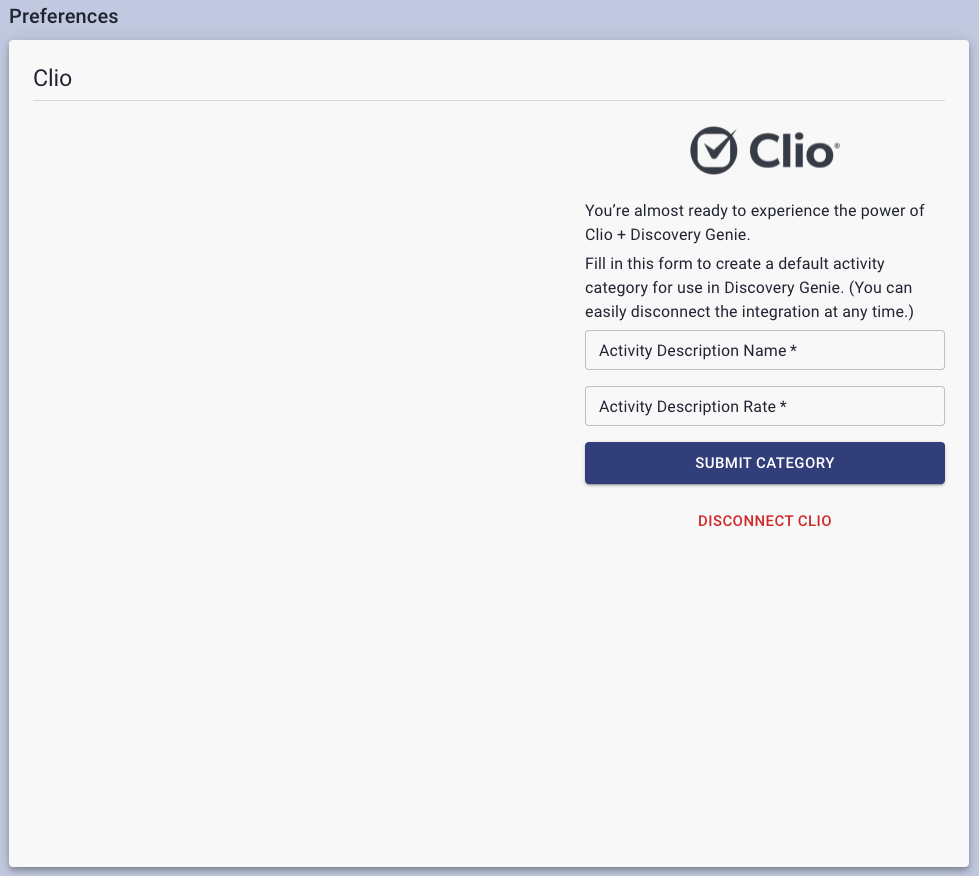In Discovery Genie, navigate to Preferences and click on “Clio” in the left-hand sidebar. From this page, you can choose to create a new Clio account or link your existing Clio account.
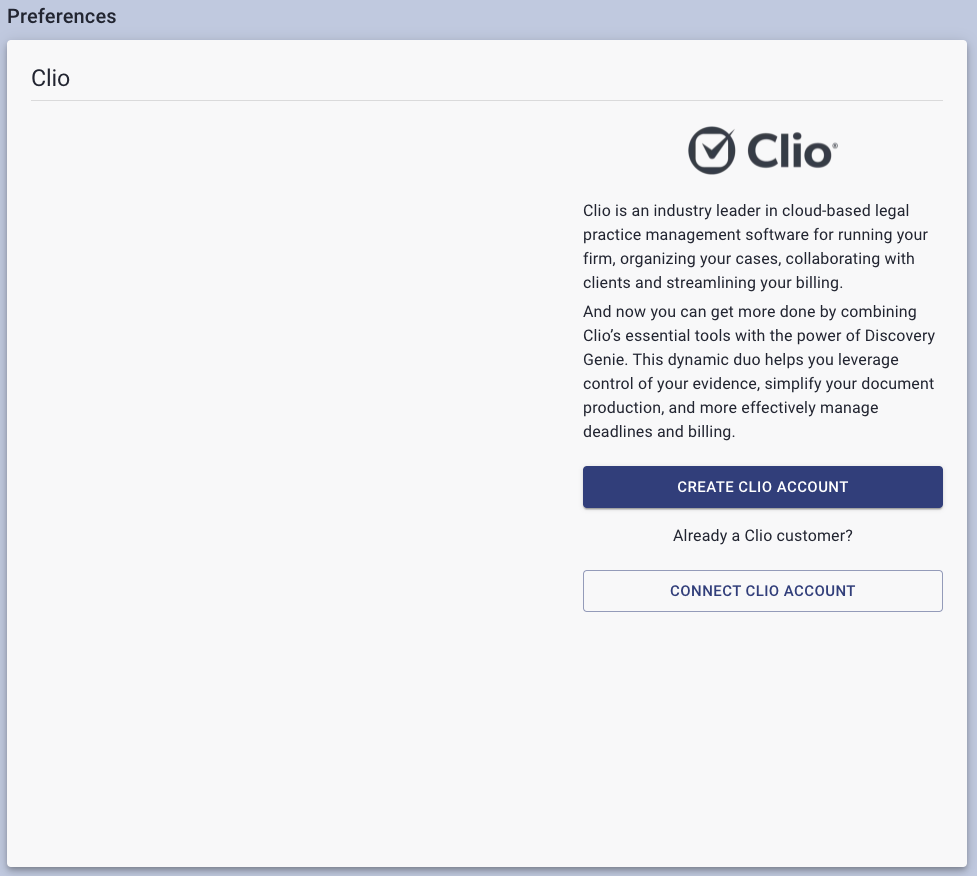
When you choose to link an existing Clio account, you will be required to provide Discovery Genie authorization to read and update specific data within your Clio account. By clicking the “Allow Access” button, you are authorizing the Discovery Genie application’s access.
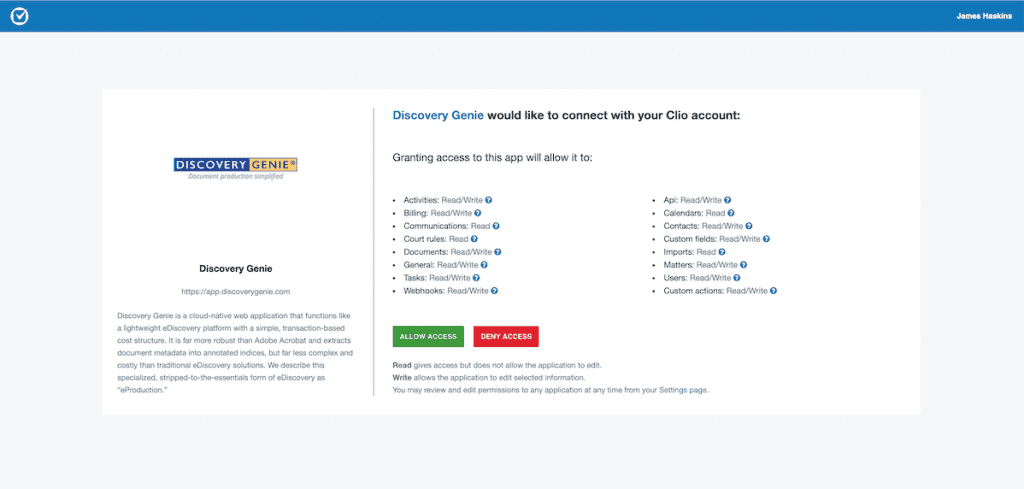
You can revoke this access at any time by clicking on “Disconnect from Clio” in Discovery Genie’s account settings for Clio.
The final step to setting up your Clio-Discovery Genie integration is to create a new Activity Category. When you review documents in Discovery Genie, you can track your time using Clio activities. These activities will have a custom description and rate; you define those attributes in this final step.