Finally, a simple answer to the question, “Which document production solution should I use?”
If you google “document production solution” you get approximately 624,000,000 results.
So how are you supposed to make an informed decision without spending tons of time researching the options?
The simple truth is that there are only two factors you need to determine which document production solution you should use for your case.
1. The size of your case
2. The court and ethics rule requirements applied to your case.
We’ve simplified the comparison into two easy charts, so you can easily determine which solution will work best for you and added answers to the most frequently asked questions.
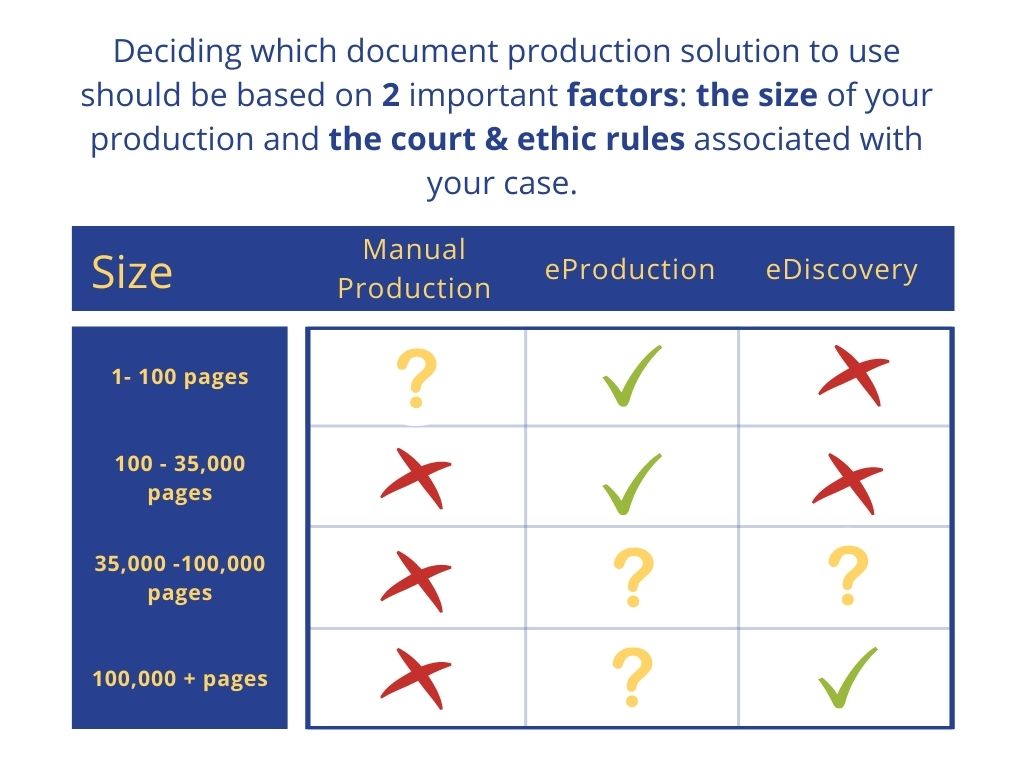
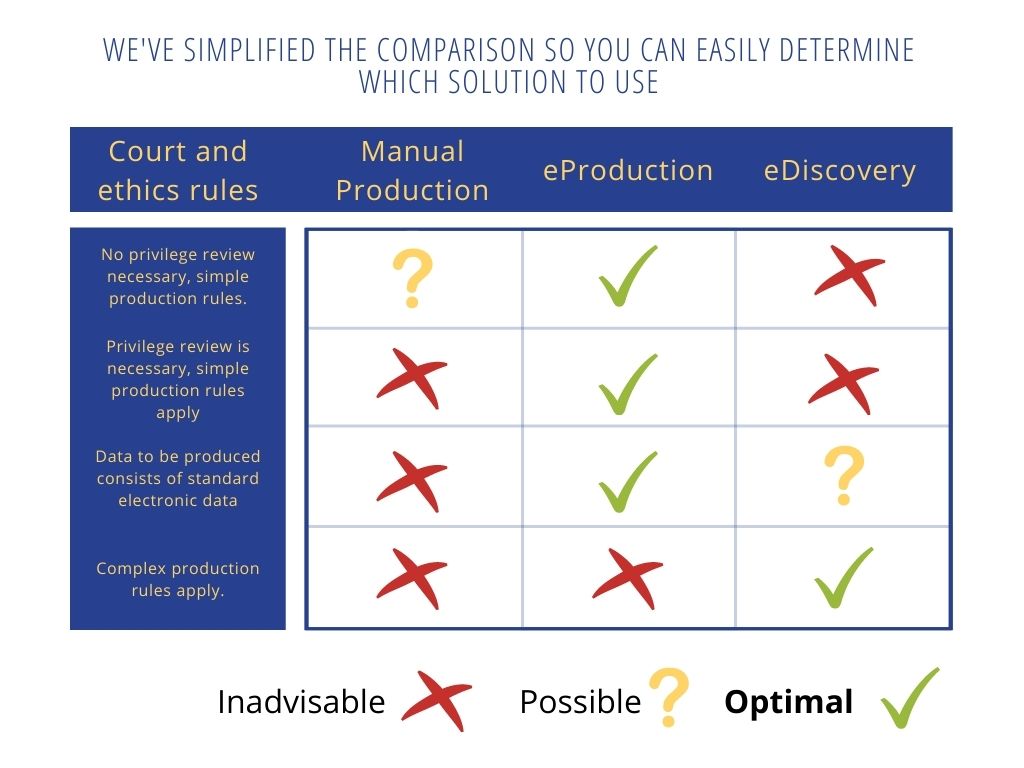
FAQ’s
What do you mean by manual production? Manual production utilizes the tools that come preloaded on your computer to convert electronic documents to standardized document formats (e.g., PDF or TIFF) and/or apply Bates numbers. This method only meets part of a legal professional’s document production needs since creating dynamic indexes and document review are outside the scope of the production. Manual production is time intensive, tedious and foregoes using tools that can make production faster and less expensive.
What is eProduction? eProduction is an innovative online application that bridges the gap between manual production and eDiscovery, allowing litigators to streamline document upload, conversion, review, production and indexing without the added complication and prohibitive cost of eDiscovery. Discovery Genie is an eProduction system that was developed when our founder, who is a solo practitioner, needed a simple and powerful way to automate and expedite the tedious job of preparing and reviewing documents for disclosure and production.
What do you mean by eDiscovery? eDiscovery was created to address the growing complexity of document production and review and involves sophisticated tools that apply machine learning, algorithmic data analysis, and comprehensive searchability to multi-custodian data sets. Unfortunately, these tools—adapted as they are to the most complex cases—present cost and usability issues for the vast majority of cases.
Why is a manual process not recommended even when the case is really small? A manual process is rarely cost-effective, even with very few documents, because the professional time quickly dwarfs the modest cost of an eProduction platform and the added benefit of a review algorithm and appropriate indexes.
Why is eProduction sometimes appropriate in cases with more than 35,000 pages of document production? In some cases involving high document loads, an eProduction system may be appropriate, particularly where (a) your firm rarely handles large cases, making the investment in a complex system inadvisable, and/or (b) the circumstances of the case dictate that even though there are many pages of documents, the significant documents in the case are known, such that minimal review of the documents is required. In cases where minimal review is required, an eProduction system is the optimal way to process and serve extremely large productions. As an example, in response to a Department of Justice subpoena, Discovery Genie produced 360,000 pages of electronic records quickly and far more affordably than was possible using the firm’s eDiscovery system.
Why shouldn’t I always use an eDiscovery platform? eDiscovery platforms entail significant costs, including direct costs (licensing fees, recurring storage fees for the duration of your case, and additional fees for add-on services) and indirect costs (significant training and/or dedicated personnel required to use system), making these systems inadvisable for small cases.
Our firm already has an eDiscovery Platform. Why would I use an eProduction platform? Organizations that have licensed eDiscovery systems often adopt a policy to use the complex system in every case, even Standard Cases. This is generally inadvisable, as it relies on the sunk-cost fallacy. The fact that an organization has incurred long-term licensing fees does not justify overspending on an individual case. In Standard Cases the direct costs of an eProduction system will be less than the direct costs (i.e., costs incurred solely for the individual case, irrespective of already-incurred licensing fees) of a complex e-discovery system.
What do you mean by simple production rules? “Simple production rules” means documents may be produced in standard readable format (PDF or TIFF, for example), with standard Bates numbering and a standard paper-format privilege log. “Complex production rules” means additional requirements apply, such as native-format production, .DAT data file/load file production with links to native files, database-searchable privilege logs, and other requirements. As an example of “complex production rules,” see the SEC Data Delivery Standards.
Why not use manual production if simple production rules apply? Even where simple production rules apply, a manual production process is unlikely to be cost-effective, particularly when a privilege/relevancy review is required.
How does eProduction help in a privilege review? Tools that use appropriate algorithms to assist in a privilege review are highly recommended, even in Standard Cases, for two important reasons: First, predictive tools make a privilege review more accurate, by directing the reviewing attorney/professional to pay particular attention to the edge cases (close calls), rather than treating every potential document as equally likely to be privileged as any other. Second, predictive tools make a privilege review far faster and more cost-effective. Where a practitioner must balance the requirements to comply with expensive discovery rules against the client’s unwillingness to pay for services (like privilege review) whose litigation benefit is not immediately apparent (“Why should I pay for that? How does it help win my case?”), an eProduction platform with appropriate algorithms can prove invaluable.
What do you mean by standard electronic data? “Standard” electronic data means files and/or emails (with attachments) and common types of electronic files (word processing documents, PDFs, spreadsheets, photographs, and emails and attachments) that are generally familiar and in common use. Put another way, “standard” electronic data means the kind of records that will most likely be at issue in Standard Cases. Examples of data that is not considered “standard” might include corporate databases, corporate-scale company-wide email, custom software data, or native-file accounting and/or financial data.
Can eProduction convert every file to a PDF? We recommend an eProduction system, such as Discovery Genie, that handles attachments that cannot be converted to PDF (such as .mp3 files, password-protected files, or CAD files) by returning them in their native format while notifying the user that the file could not be converted. It is a reality of discovery that sometimes documents must be produced in native format where conversion to PDF is impossible.
Discovery Genie was created as an eProduction solution when our founder needed a simple and powerful way to automate and expedite the tedious job of preparing and reviewing documents for disclosure and production. It literally saved his firm which is why we encourage anyone involved in productions of 35,000 pages or less to give it a try.

